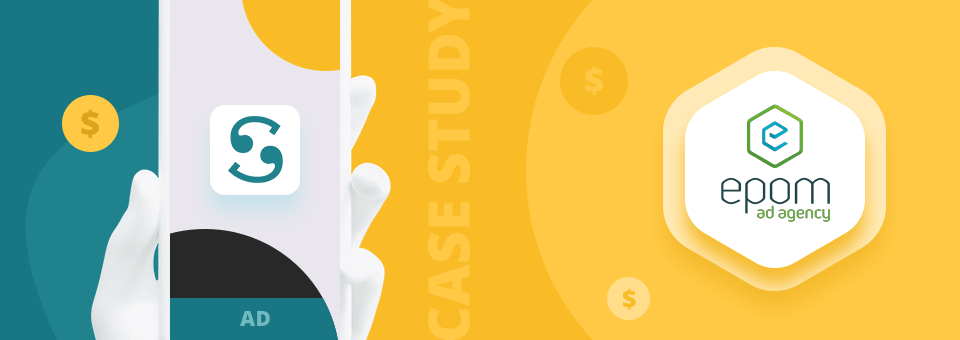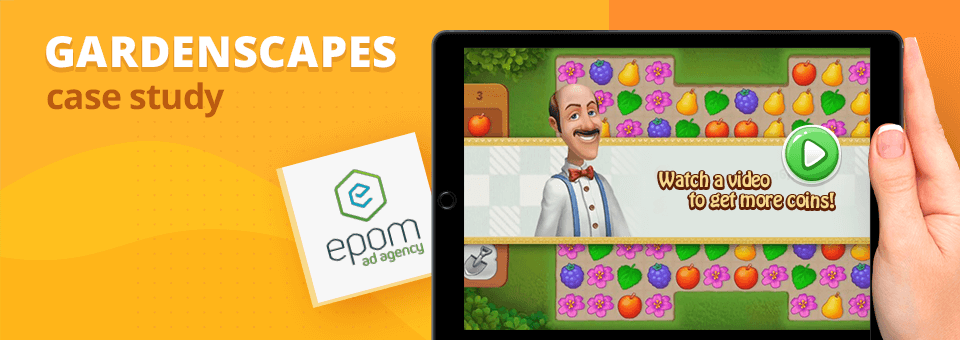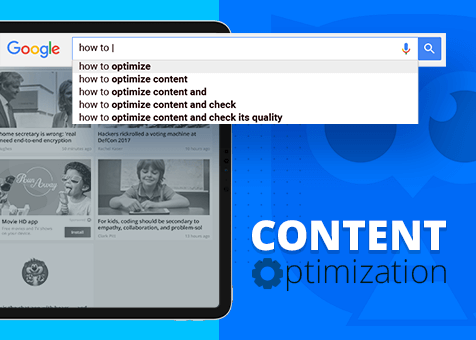
How to Optimize Content and Check Its Quality
When searching for valuable tips on digital marketing, you will definitely stumble upon the term "good content". But what does it mean? And how to be sure that the content on your website is good enough?
In this article, you'll find out how to check content quality within your website or blog according to the basic principles of good content.
1. Uniqueness
First of all, your content must be unique. And it doesn't mean that you need to replace the words with their synonyms from the Victorian times or to describe the difference between types of winter tires in the Shakespearean language. This kind of uniqueness will not benefit your content :)
There are two different types of uniqueness:
- Absolute uniqueness (within the Internet). To analyze the level of text uniqueness, use such services as Copyscape, for example. The recommended level is 80-100 points.
- Relative uniqueness (within the website). The uniqueness of content and metadata is one of the critical SEO factors. It significantly affects ranking in SERP.
To check the website on duplicated content, use Google Search Console and the crawler (we'll use Netpeak Spider as an example). GSC notifies you about duplicates shortly after they were found.
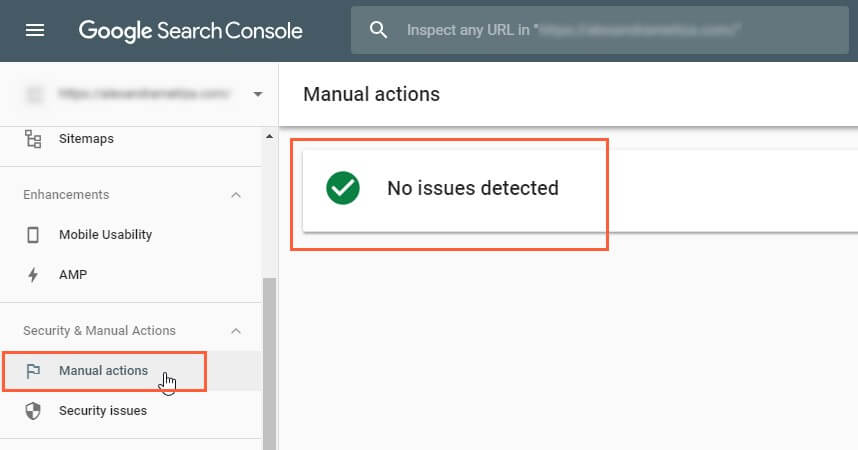
Netpeak Spider helps to find content duplicates in a real-time mode. It allows you to find:
- duplicate pages
- duplicate text <body>
- duplicate H1, Title, or Description tags
2. Spelling
The user's opinion about your professionalism will depend on several factors including your writing skills. If you don't have a chance to ask a professional editor of a proofreader for help, use services like a SpellCheck or Grammarly.
3. Text Structure
Structuring content with H2-H6 headings and numbered or bulleted lists makes it more visually attractive and readable. Also, considering recent researches, H1 and H2 headings play significant role in website's SEO and work as ranking signals for the search engines.
If your website contains several pages with texts, the check will not become an endless nightmare. But if you have thousands of text pages, it would be better to use some automated solution. It can be even the crawler mentioned above.
To check if your pages have all necessary headings and make sure that H1 headings are no more than 65 characters long, follow the steps below:
- Launch Netpeak Spider.
-
Open the "Parameters" tab in a sidebar. Scroll to the "Content" → "H1-H6 Headings". Tick the boxes
"H1 Content", "H1 Headings", "H1 Length", and "H2 Headings". If you need to analyze some big articles
that may also contain H3-H6 headings, tick the additional parameters to check them.
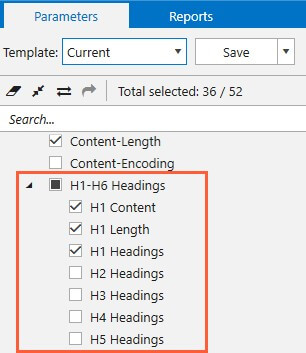
-
Paste your website address into "Initial URL" field. If you need to check all the pages, enter the main
domain. But if you want to crawl only blog pages, for example, use the URL of blog subfolder as initial
and enable "Crawl only in directory" option ("Settings" → "General"). Keep in mind that it will
work only if all URLs within a blog have the same structure:
website.com/[the-name-of-subfolder/page-1.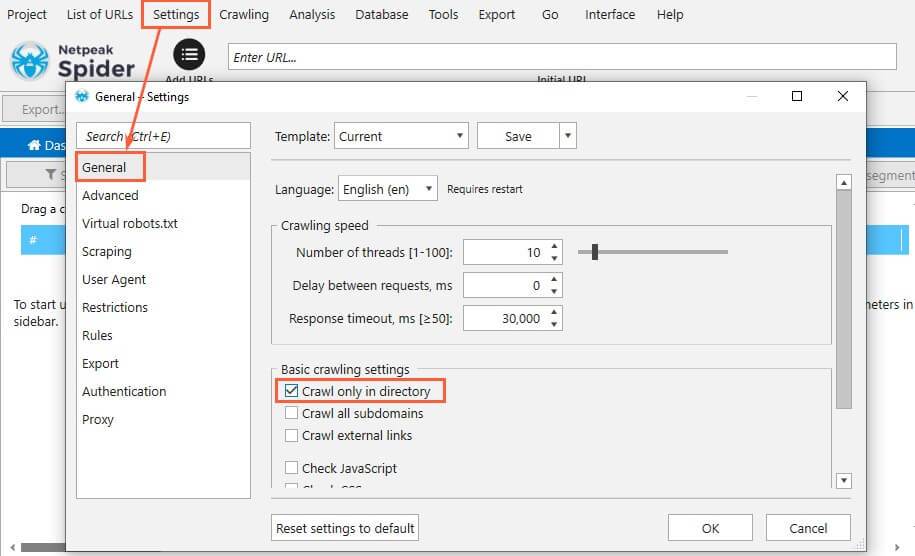
- Push the "Start" button to start the crawling.
After the analysis is finished, the crawler shows all the results in a detailed table:
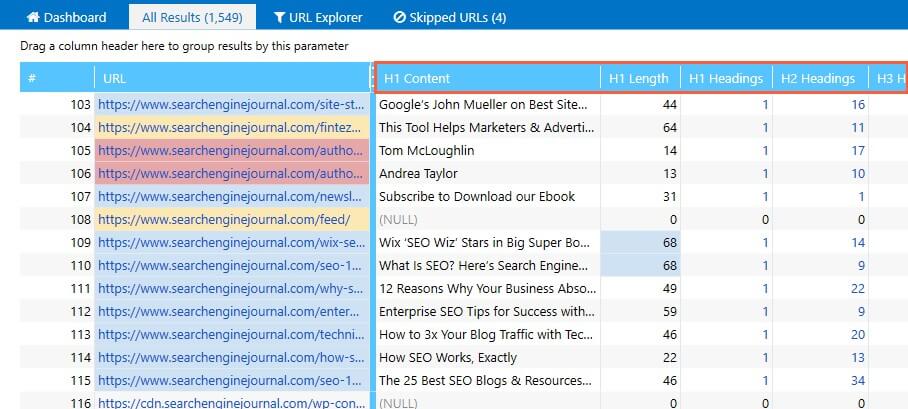
In the corresponding columns, you can see the number of each type of headings found within a website, and also the length of H1.
In a perfect world, there should be one H1 heading per page (no more than 65 characters long) and several H2 headings. The total number of headings doesn't matter in terms of SEO, but it plays a role in a content structuring as we've already said before.
Another amount of data waits for you in a sidebar. It contains "Reports" → "Issues" tab with a summary of the spotted problems including H1 issues.
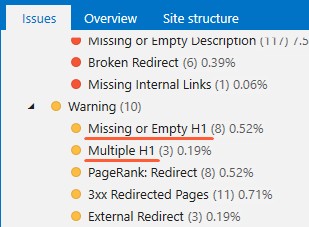
By clicking on the name of the issue, you can filter crawling results and see the additional tab of the main table. It will contain only the pages with the selected problem.
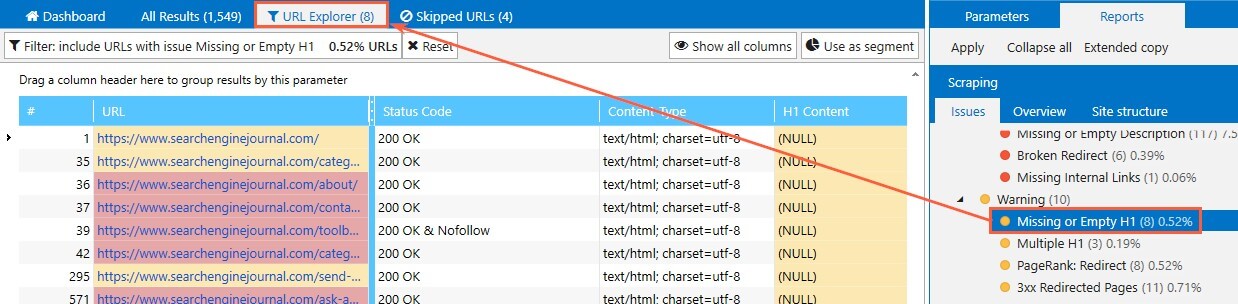
4. Number of Characters in Text and Meta Tags
Although the quality is much more important than quantity, the last one also plays an essential role in website content optimization. This applies to both text in a <body> section and Title and Description meta tags.
To check the number of characters, we'll use Netpeak Spider. But before we start, let's figure out recommended parameters for content and meta tags:
- The main content: no less than 500 characters. If your website is a content project and all its pages should contain a specific number of characters, you can set it as a restriction in a "Settings" → "Restrictions" menu.
- Title: no less than 10 and no more than 50-70 characters.
- Description: for the main page — from 50 to 260 characters, on the average.
The check includes five simple steps:
- Launch Netpeak Spider.
- Write the website address into the "Initial URL" field.
- Go to "Parameters" tab and check boxes for the first four parameters in the "Head Tags" section. In the "Metrics" section, you should tick the "Content size" and "Characters".
-
Push the "Start" button to launch crawling.
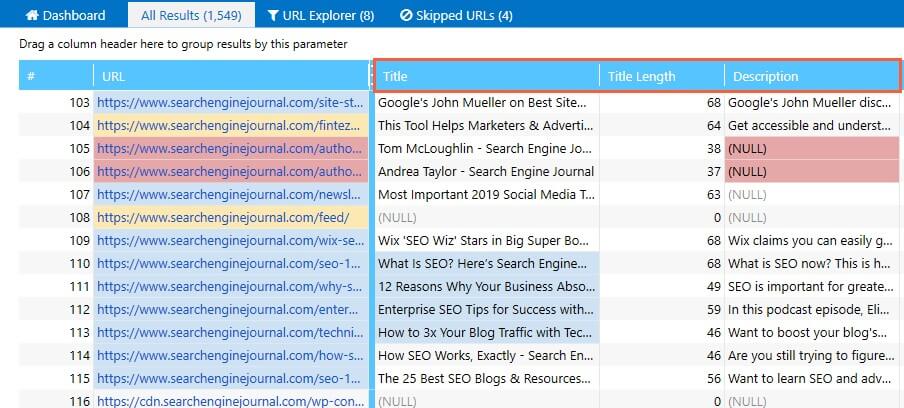
5. Keywords
Sometimes even the most brilliant expert article that meets the audience's demands can be at the end of SERP. It means that you need to make keyword research and start using services of text analytics to improve content ranking in organic search. You can start from the analysis of your main niche keywords and keywords that your competitors use. Make sure to monitor your competitors to see what they are creating and make something better. The most popular solutions for solving such tasks are Serpstat, Ahrefs, or Majestic.
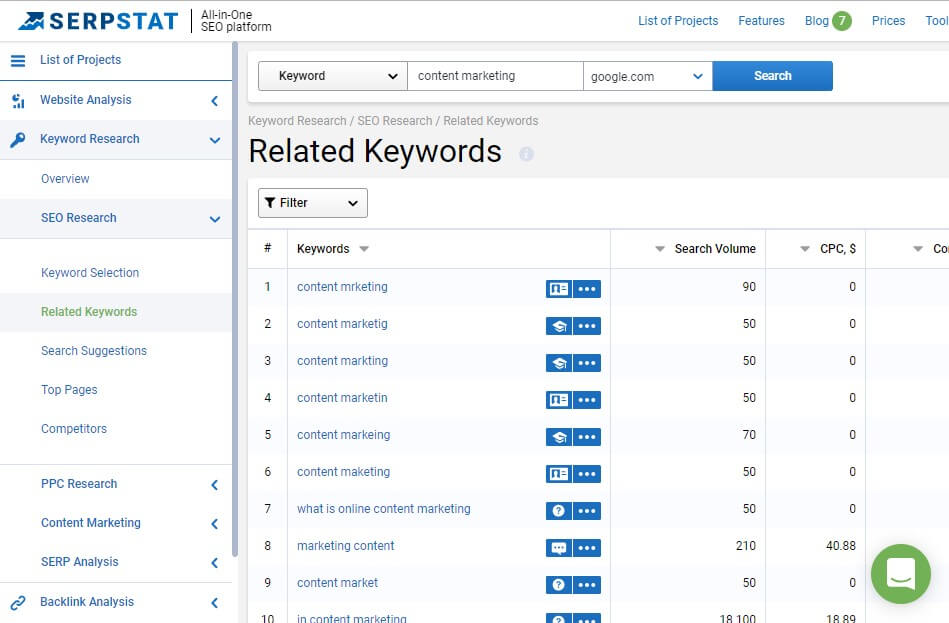
6. Incoming and Outgoing Links
While creating one more incredibly interesting and useful article for your website, take care of its discoverability. If users and search robots can't find it, the value of such content equals zero. What should you do to improve the situation? The answer is simple — put links to your content in the right places:
- in the "Last news/articles/posts" section
- in the "Related Posts" section under the other publication
- in the section with the featured posts
- in the text of related articles (pages)
Now you know what to do with all your future publications, but don't forget about the content you've published before. To figure out what pages don't have any incoming (from other pages) or outgoing (to other pages of your website) links, open the crawler window again and make several simple steps:
-
Go to the "Settings" and set crawling options as shown below:
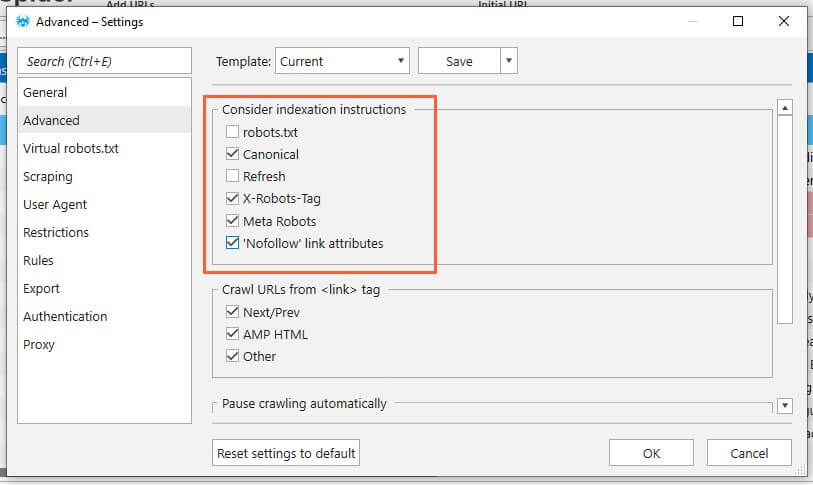
- Select the "Minimum" template on the "Parameters" tab in a sidebar. Tick the boxes with all "Links" parameters.
- Put the website address into the "Initial" URL field and launch the crawling.
If your website contains pages with no incoming or outgoing internal links, Netpeak Spider will highlight them as pages with issues. You can see the full list of such pages by clicking the name of corresponding "PageRank" issues in a sidebar.
7. Images and Videos
Do you remember the narcissistic guy named Gaston from the "Beauty and the Beast" animated film? In one scene, he exclaimed: "How do you read this? There are no pictures!" What is our point? Most of the readers who are extremely tired of the continuous information flow act exactly like Gaston.
For those who work with content, it means only one thing: all your publications must contain images. Photos, screenshots, gifs, and videos — all of them improve content usability and make it more attractive for website visitors. If you have educational content, images and videos can make it even more useful by showing details that are difficult to describe.
To check if all pages contain pictures, scan your website with a crawler. You need to take the same steps as before, but with the only difference: the "Images" parameter must be selected for analysis.
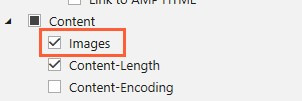
In a Nutshell
The content quality and its optimization play a significant role for potential visitors on your website. Moreover, it's extremely important to rank well in search results. There are several main aspects of comprehensive content optimization:
- uniqueness
- spelling
- text structure
- number of characters in a <body> section and meta tags
- keywords
- incoming and outgoing internal links
- images and video
You can check and optimize each aspect using Google Search Console, Netpeak Spider and different online services including Serpstat, Grammarly, Copyscape, Spellcheck.
previous post next post